Netcash Shop is designed with accessibility in mind and you can be sure that your Netcash Shop store is a welcoming place for everyone. Your store doesn’t have any access barriers, you can sell online to people with disabilities – to visually-impaired buyers that have to use screen readers for browsing online shops or buyers that navigate with keyboard only. And you can be sure that your store follows ADA standards (ADA is short for the Americans with Disabilities Act, which became law in 1990).
We have tested Netcash Shop storefront manually and automatically for accessibility to ensure that content is reachable and visible to screen readers and keyboard users. Here are some of the main aspects of accessible design that we have covered, to name a few:
- intuitive navigation throughout the store (including breadcrumbs),
- proper labels and clear error messages in form fields (e.g. in the address forms in checkout),
- accurate alternative text for images,
- adjustable color contrast for text.
Note that accessible design is available in New-gen storefront only. Please make sure that you are using the latest design for Netcash Shop:
- From your Netcash Shop admin, go to Settings > What’s New page.
- If you see the option Next-gen Storefront, activate it.
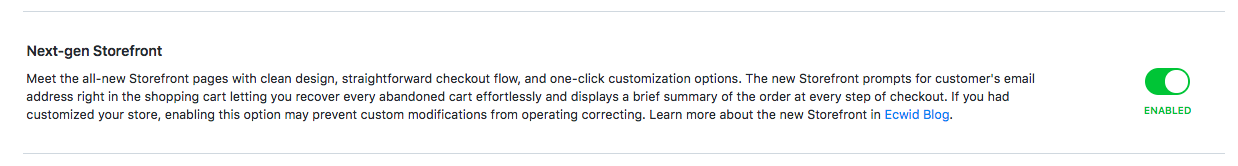
The changes will be auto-saved.
If you have a custom store theme or custom features, most likely you will need to adapt them to the next-gen storefront.
If you don’t see the Next-gen Storefront option on the page, it means that you are already using it.
If you have added Netcash Shop to your own site, you need to ensure that your website is ADA compliant as well. You can check how accessible your site is using, for example, the built-in tools in Google Chrome browser.
Otherwise, you can use the store with a free Instant Site that successfully passed accessibility tests along with Netcash Shop storefront.